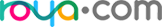Arbor Eyecare Patient Portal Instructions

Note: The patient portal is only to be used for non-urgent communications. If you have an urgent issue, please contact the office directly. If you are having an emergency, please call 911 or go to the Emergency Department.
How to Set Up Your Patient Portal
Your portal will need to be activated before you can log in. Our staff are happy to help set up your portal. Call us at (425) 831-2020 or stop in at one of our offices to gain access to your patient portal. Once activated, you will receive an email with instructions on setting up your password. Please add account@modernizingmedicine.com to your safe senders list. A notification is generated and sent to the email we have on file for you when you have a new message in the portal. To log in to the portal again, go to our website at www.see20-20.com and click on Patient Portal, located in the Patient Center tab (pictured above).
What You Can Access from Your Patient Portal
Upcoming appointments
Past appointments
Eyewear and Contact Lens prescriptions (note: prescriptions say “copy” but are still valid)
Personal information
Messages
How to Update Your Personal Information
Click on My Health to view and edit your personal information. Here, you can update your:
Demographic information such as your preferred name, marital status, gender identity, and preferred pronouns
Emergency contacts
Preferred pharmacies (local and mail order)
Medications
Allergies
Past medical history and ocular history
Social and family history
How to Access Previous Visits
Under Past Appointments, you can click on the visit date to view the note from your visit. Here, you can view and download the visit note or the patient handout as a PDF
How to send a message to your doctor
Under the messages tab, click on Compose Message to create a new message to your doctor. Choose your doctor’s name under the To field and fill in the subject and body of your message. Next, click Send to send your message. You can see messages you’ve received in the messages Inbox. After clicking on a message, you can reply or forward by using the buttons under the message body. We care about your privacy. All messages sent and received through your Patient Portal are encrypted to comply with HIPAA regulations.
How to print your glasses or contact lens prescription
Clicking on Eyewear Prescriptions (located under Appointments and under Tests and Resutls) will allow you to see all your prescriptions for glasses or contact lenses. You can download your prescription by clicking Download and View on the right side of the prescription you’d like to download.
Scheduling Appointments
Currently, the Request Appointment button is not active. If you would like to schedule an appointment online, use the form located on our website.
How to reset your password
To reset your password, start by clicking on your name in the top right corner of the screen. From the drop-down menu, select Reset Password. This will take you to a page where you can choose and confirm your new password.